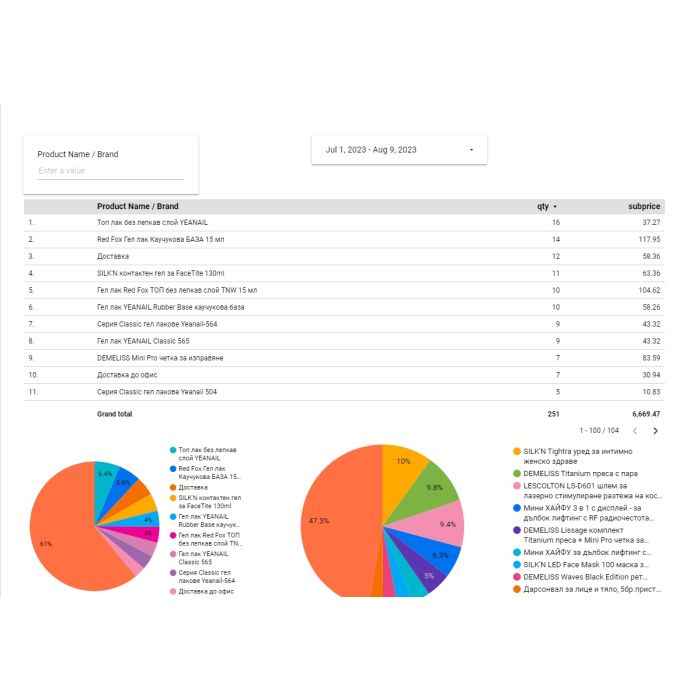Използваме бисквитки и подобни технологии, за да осигурим правилното функциониране на сайта, да анализираме трафика и да персонализираме съдържанието. Също така използваме бисквитки за персонализирани реклами (вкл. чрез Google и други партньори), за да ви показваме оферти, съобразени с вашите интереси. Научи повече.
Dolibarr Advanced Reports
Get your advanced reporting in Dolibarr! This is sold as a service package with implementation time frame 10 - 15 days. Provided reports:
1. Best selling products by qty and price. View your best sellers by qty or total price for a specific time frame. Filter by product name
2. Best buying customers by invoice turnover. View your customers by turnover for a specific time frame. Include/ Exclude / compare customers
3. Last quarter sale day by day graph including best selling products graph
4. Product quantities.
* We develop additional reports according to customer needs
Install Modules
Install module by placing jvm folder in magento-root/app folder of Magento
Install Dolibarr module by placing magentoconnect folder in htdocs/custom
Run
php bin/magento setup:upgrade
php bin/magento setup:static-content:deploy
Setup In Dolibarr -
- Activate module: API/WEB SERVICES (REST SERVER) - Enable the Dolibarr REST server providing API services"
- Activate module: "MAGENTOCONNECT" And set it up:
- Setup warehouses to use for sync - possible to choose multiple
- Setup magento url: https://mymagentosite.com/product/index/
- Setup Auth key: - See Magento setup bellow ( point 3 )
- Set to yes if you want to syn prices Dolibarr -> Magento
- Price Multipler - handles price conversions (In case different currencies or taxes need to be added / subtracted)
- Sets if product should be created or not if a product is passed on invoice level and it doesn't exist in dolibarr.
- Set the price level that needs to be syncronized.
* Custom tab!
 Интеграция - доставка с куриер Спиди за Magento 2 + динамично създаване на товарителници
Previous
Интеграция - доставка с куриер Спиди за Magento 2 + динамично създаване на товарителници
Previous